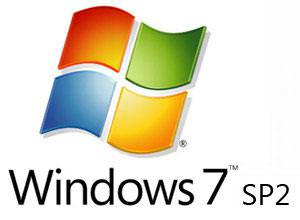由 SanDisk、Panasonic 及 Toshiba 於 January 2000 所成立的 SD Association (SDA) 非營利組織,制定了包含 SD/SDHC/SDXC 在內的記憶卡標準規範,雖然作業系統或者數位相機等產品多已提供或內建格式化記憶卡的功能,為確保消費電子產品在使用通用儲存媒體的相容性以及效能,SDA 也提供了本家的記憶卡格式化工具 SD Memory Card Formatter。
下載連結
- 軟體名稱 : SD Memory Card Formatter 5.0.1
- 下載連結 : https://www.sdcard.org/downloads/formatter/
- 支援作業系統版本
- Windows 7 (32/64-bit)
- Windows 8 (32/64-bit)
- Windows 8.1 (32/64-bit)
- Windows 10 Version 1511 (32/64-bit)
- Windows 10 Version 1607 (32/64-bit)
- Windows 10 Version 1703 (32/64-bit)
- Windows 10 Version 1709 (32/64-bit)
- Windows 10 Version 1803 (32/64-bit)
- Windows 10 Version 1809 (32/64-bit)
- Windows 10 Version 1903 (32/64-bit)
- Windows 10 Version 1909 (32/64-bit)
- Windows 10 Version 2004 (32/64-bit)
- Mac OS X 10.7 Lion
- Mac OS X 10.8 Mountain Lion
- Mac OS X 10.9 Mavericks
- Mac OS X 10.10 Yosemite
- Mac OS X 10.11 El Capitan
- macOS 10.12 Sierra
- macOS 10.13 High Sierra
- macOS 10.14 Mojave
- macOS 10.15 Catalina
操作流程
自動辨識記憶卡格式
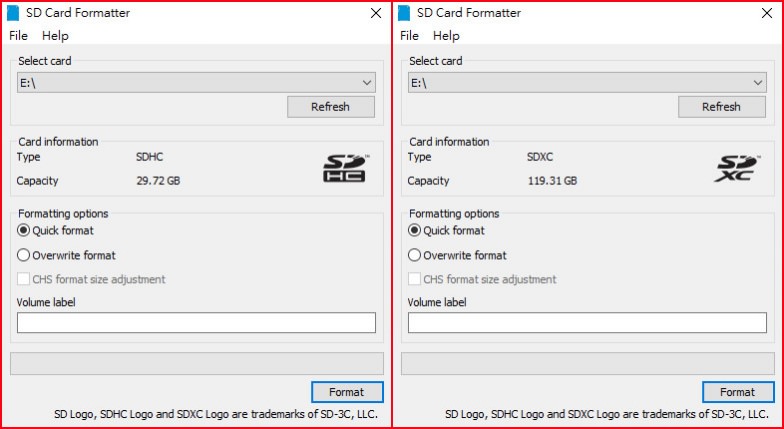
SD Memory Card Formatter 會自動辨識記憶卡類別,並對應標準規範採納格式化的檔案系統
- SD/microSD card: FAT12/16 up to 2GB
- SDHC/microSDHC card: FAT32 more than 2GB and up to 32GB
- SDXC/microSDXC card: exFAT more than 32GB and up to 2TB
簡易操作流程
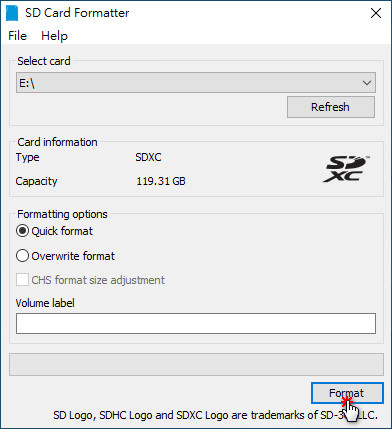
選取要進行格式化之記憶卡,若要完全抹除記憶卡上資料,可選擇「Overwrite foramt」,一般情況下使用「Quick foramt」即可,確認完畢後按下「Format」
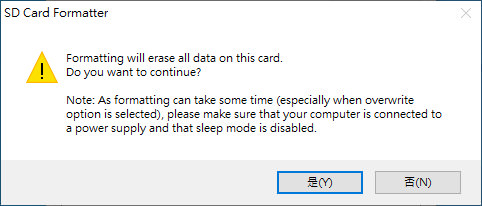
軟體告知進行格式畫會移除記憶卡上所有資料
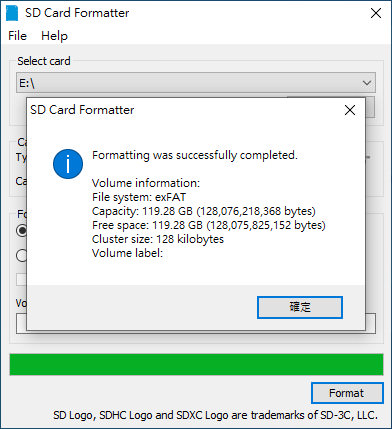
完成後會告知包含檔案格式,容量及可用空間等資訊